BeachBdobBall
A downloadable game for Android
Spike your way through a fun, fast-paced 2D volleyball game! Whether you're a casual player looking for a quick match or a competitive gamer striving to master every move, this game offers a perfect blend of easy-to-learn gameplay and long-term challenges.
Currently in Early Access, the game features a single-player mode with varying difficulty levels, where you can challenge yourself against the CPU or watch an exciting CPU vs CPU match. Customize your player’s character and balls, and enjoy the ability to unlock different enemies as you progress through the Arcade Mode. With two main modes—Arcade (with items) and Classic (without items)—you can choose your preferred style of play.
In the future, a multiplayer mode will be added, so you can challenge your friends to a game!
Key Features:
-
Customizable Characters & Balls – Personalize your gameplay experience!
-
Single-Player Gameplay – Challenge the CPU in varying difficulty levels.
-
Arcade & Classic Modes – Play with items or go for a pure volleyball experience.
-
No Ads or In-App Purchases – Just pure fun with no interruptions!
-
Three Languages Supported – Play in English, German, or Russian.
-
Challenging Points System – Score from 0-10, with overtime when necessary.
-
Free Updates – Multiplayer mode coming soon!
Enjoy simple but responsive touch controls with two diagonal movement buttons and a jump button, designed perfectly for Android devices. Whether you play for a few minutes or hours, this game delivers both quick, casual fun and long-lasting challenges.
| Status | In development |
| Platforms | Android |
| Author | PogodiWare |
| Genre | Action, Sports |
| Tags | 2D, android, Casual, Singleplayer, volleyball |
Download
Install instructions
Download the APK: Click the download button to get the APK file to your device.
Allow Unknown Sources (if required):
-
Before installing, ensure that your device allows the installation of apps from unknown sources. You can enable this by going to:
-
Settings → Security → Install unknown apps (on newer Android versions, this may be in the Apps section).
-
Find your browser (or file manager app) and toggle the "Allow from this source" option.
-
Install the APK:
-
Once the download is complete, open the APK file from your notification panel or file manager.
-
Tap on the file to begin the installation process.
-
Follow the on-screen instructions to install the game.
Launch the Game:
-
Once installed, find the game icon in your app drawer and tap to start playing!


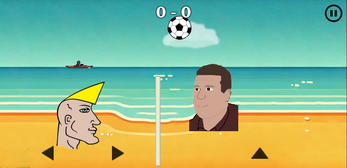


Leave a comment
Log in with itch.io to leave a comment.